Today we have released Vision Helpdesk V3.9.6 Stable Version. This version includes new features and bug fixes & security fix from V3.9.4 and previous versions.
The new setup is available for download at our client portal — http://secure.visionhelpdesk.com
I have installed V3.x.x How to Upgrade to V3.9.6?
Step1) Login to client portal — http://secure.visionhelpdesk.com
Step2) From Services >> My Services — You can download new setup for Vision Helpdesk V3.9.6
(We have different setups for PHP5.2 , PHP5.3 and PHP5.4 versions – please download proper setup)
Step3) Take backup of your existing V3.x.x files and database on your server.
example if you had installed on support folder you can rename support to support_bk and create new support folder.
Step4) Unzip V3.9.6 setup – it will have folder named “upload” — you have to upload all files and folders (except setup folder) under upload folder to your server under support folder.
Note : If using ftp to upload make sure you use binary mode to upload files
Step5) Copy below listed files and folders from your backup support_bk
config.php file from your old backup support_bk/config.php to support/config.php
support_bk/attachment/ to support/attachment/
support_bk/logs/ to support/logs/
support_bk/console/pipe.php to support/console/pipe.php
Step6) If you had any customization done in previous version you can copy those files to new files.
Note : We recommend to contact our support team for upgrade.
Step7) Now we have some changes in database — you can update it by running below listed file in browser
In browser open folder – http://yourdomain.com/support/upgrade/
This will show you list of upgrade files from version to version
Based on what version are you running — You can run the upgrade files.
example if you had previous version installed V3.6.0 then simply run
http://yourdomain.com/support/upgrade/upgrade_3_6_0_to_3_6_2.php
http://yourdomain.com/support/upgrade/upgrade_3_6_2_to_3_7_0.php
http://yourdomain.com/support/upgrade/upgrade_3_7_4_to_3_8_0.php
http://yourdomain.com/support/upgrade/upgrade_3_8_0_to_3_9_0.php
http://yourdomain.com/support/upgrade/upgrade_3_8_0_to_3_9_2.php
http://yourdomain.com/support/upgrade/upgrade_3_9_2_to_3_9_4.php
http://yourdomain.com/support/upgrade/upgrade_3_9_4_to_3_9_6.php
Note : After you run upgrade files – Remove upgrade folder from your installation.
That’s it you are done…
Note : If you are not sure how to upgrade please open support ticket we will help you.
Security Fix
- Local file inclusion issue fixed.
Features in V3.9.6
- Enhanced Blabby Module – Add link of video,image,other files to blab
- Enhanced staff access feature for a blab
- Email notification setting for new blab added.
- More variables are added for custom email templates
Bug Fixes from (V3.9.4 and previous versions)
- Fixed issue of Department access for Online staff
- Fixed issues of department access related to Ticket type, priority, status,assigned
- Issue with product with annually validity fixed.
- Label field error message issue.
- Set enable status of email queue when connection error occurred
- Forward email validation added for forwarded email field
- While editing multi-domains in a tabs , Time zone, Client portal theme and Currency were not working properly.
- Added Characters check validation in amount field in billing
- Solve issue related advance search
- Fixed Export without searching anything ,page was redirected to blank new tab.
- Issue with trend deletion when particular blab is deleted
- Solved bug of trends delete(Delete trend option is not display when blab list is open in tab)
Change Log
classes
——-
classes/class_staff.php
classes/class_blabber.php
classes/class_client.php
classes/class_mail.php
classes/class_setting.php
classes/class_ticket.php
language
——-
languages/english.php
modules
——–
modules/module_billing.php
modules/module_blabber.php
modules/module_client.php
modules/module_export.php
modules/module_setting.php
modules/module_staff.php
modules/module_ticket.php
templates/manage
———
templates/manage/blab_list.php
templates/manage/blab_new.php
templates/manage/blabber_module_setting.php
templates/manage/domain_details.php
templates/manage/domain_new.php
templates/manage/invoice_edit.php
templates/manage/mailqueue_details.php
templates/manage/product_edit.php
templates/manage/search.php
templates/manage/selfhelp_quickview.php
templates/manage/ticket_post_list.php
templates/manage/time_track.php
Design
——-
design/style.css
Database changes
——-
INSERT INTO `avis_settings` (`setting_id`, `title`, `content`, `domain_id`, `department_id`, `module_id`) VALUES
(NULL, ‘vis_blab_mail_send’, ‘0’, 0, 0, 6)
INSERT INTO `avis_emailtemplate` (`etemplate_id`, `etemplate_name`, `subject`, `content`, `is_enabled`, `default_id`)
VALUES (NULL, ‘Blabby added’, ‘New Blabby Added {from_email}: {subject}’, ‘Hello {first_name} {last_name},<Br>rnNew Blaby added by {staff_name}.rn{message}rn’, ‘1’, ’16’);
For more question about upgrading to latest version please contact our support team.

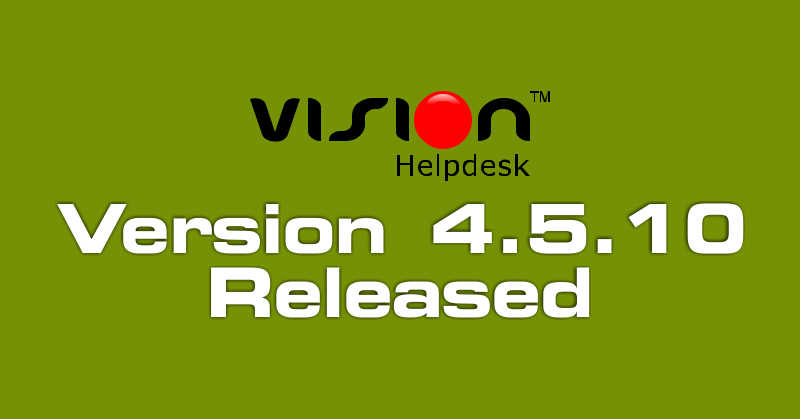
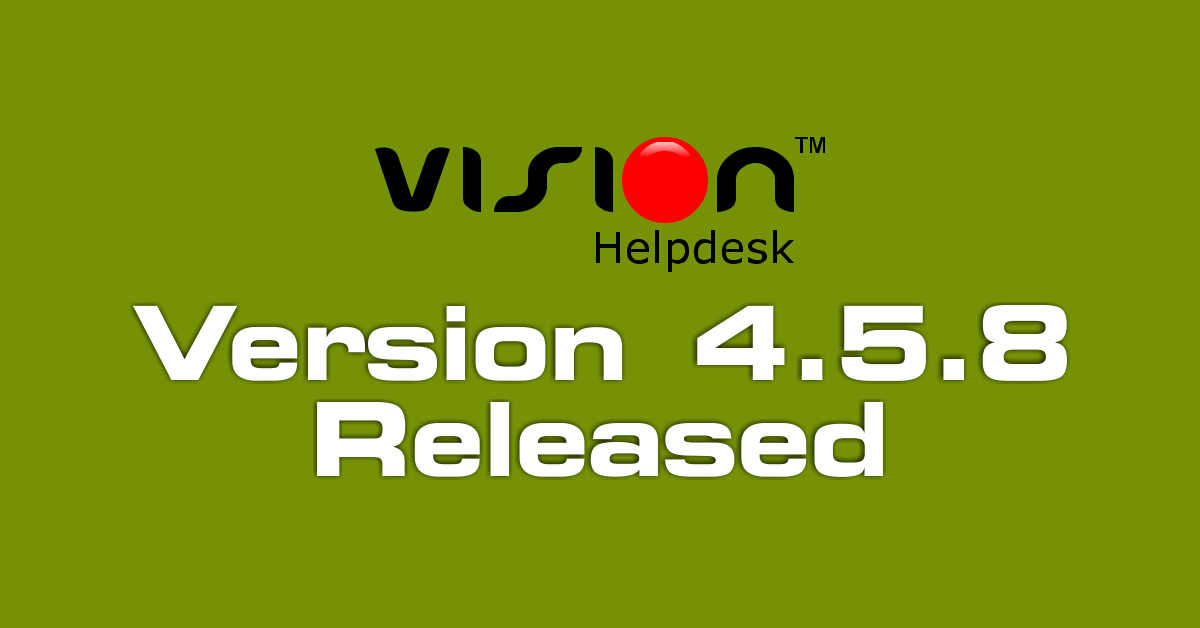

Join the conversation