Vision Helpdesk V2.6.2 is not just a regular bug fix or feature release it has something more, In our past releases we have talked lot about new features and bug fixes but V2.6.2 brings younger and a fresh design right from Login screen to Staff and Admin Manage Portal.
Internet website design trend is changing more and more websites / social media sites / forums / collaboration sites are adapting WEB2.0 techniques, considering the change we want to put Vision Helpdesk on top of latest techniques — You can explore the new refreshing Vision Helpdesk version and feel the difference.. The new version offers more improved design and a clean user interface that you will fall in love 🙂
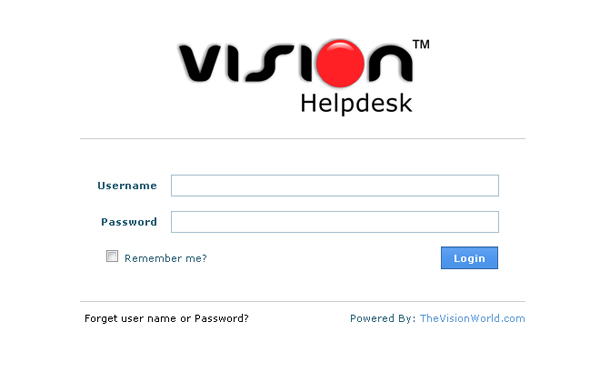 We recommend users to upgrade to V2.6.2 stable.
We recommend users to upgrade to V2.6.2 stable.
We will soon update this post with the list of bugs fixes and features added..
How to Upgrade to Vision Helpdesk V2.6.2?
Auto Update :
Vision Helpdesk offers Auto upgrades from Admin Panel Click on >> Software Information >> Available Updates will shows updates available for upgrade.
Note : While upgrading it will ask you ftp path –by default it takes complete path to your manage folder which needs to be changed to — ftp path.
Example : A client having path — /home/username/public_html/support/manage/
This path should be changed to — /public_html/support/manage/
(In above example we assume ftp access is given from public_html folder and its sub folders.)
Manual Upgrade :
Step1) Login to http://secure.visionhelpdesk.com
Step 2) From Product and Services >> View Details >> Download zip – Update from 2.5.2 to 2.6.2
Step 3) Unzip above file and upload it to your installation — that is overwrite files on your installation — make sure if you ftp files then it should be in binary format.
Step 4) Run http://yourdomain.com/support/manage/upgrade.php in browser that will update to V2.6.2
That’s it..
Addon Domain Upgrade :
You can download addon v2.6.2 setup and upload it to your addon installation make sure you don’t overwrite config.php
Can I preview V2.6.2 before upgrade?
Yes, You can take a glimpse of V2.6.2 stable on our Online Demo.

Join the conversation