Today we have released Vision Helpdesk V4.2.2 Stable Version. This version includes several bug fixes from previous versions and also new features listed below.
The new setup is available for download at our billing area — https://secure.visionhelpdesk.com
I have installed V4.0.0 How to Upgrade to V4.2.2?
Step 1) Login to billing area — https://secure.visionhelpdesk.com
Step 2) From Services >> My Services — You can download new setup for Vision Helpdesk V4.2.2
(We have different setups for PHP5.2, PHP5.3, PHP5.4, PHP5.5 and PHP5.6 versions – please download proper setup)
Step 3) Take backup of your existing files and database on your server.
example if you had installed on support folder you can rename support to support_bk and create new support folder.
Step 4) Unzip V4.2.2 setup – it will have folder named “upload” — you have to upload all files and folders (except setup folder) under upload folder to your server under support folder.
Note : If using ftp to upload make sure you use binary mode to upload files
Step 5) Copy below listed files and folders from your backup support_bk
support_bk/config.php to support/config.php
support_bk/slaveconfig.php to support/slaveconfig.php
support_bk/avatar/ to support/avatar/
support_bk/attachment/ to support/attachment/
support_bk/logs/ to support/logs/
support_bk/console/pipe.php to support/console/pipe.php
Step 6) If you had any customization done in previous version you can copy those files to new files.
Note : We recommend to contact our support team for upgrade.
Step 7) Now we have some changes in database — you can update it by running below listed file in browser
In browser open folder – http://yourdomain.com/support/upgrade/
This will show you list of upgrade files from version to version
Based on what version are you running — You can run the upgrade files.
example if you had previous version installed V4.0.0 then simply run
http://yourdomain.com/support/upgrade/upgrade_4_0_0_to_4_0_2.php
http://yourdomain.com/support/upgrade/upgrade_4_0_2_to_4_1_0.php
http://yourdomain.com/support/upgrade/upgrade_4_1_0_to_4_1_2.php
http://yourdomain.com/support/upgrade/upgrade_4_1_2_to_4_2_0.php
http://yourdomain.com/support/upgrade/upgrade_4_2_0_to_4_2_2.php
Note : After you run upgrade files – Remove upgrade folder from your installation.
That’s it you are done…
Note : If you are not sure how to upgrade please open support ticket we will help you.
Bug Fixes from V4.2.0 and previous versions
- Issue about Loading twilio js over https.
- For satellite helpdesk there was error while submitting ticket, fixed it.
- Added access condition for Freshbooks and Insightly.
- Changed the no of count for Freshbooks clients
- Fixed custom date issue on all report and advanced search.
- Download link for all report not working, is fixed.
- Fixed issue in client merge.
- Fixed department access issue for workflow report.
- Added display setting for Login link for client portal.
- Added verification status on client summary page at manage portal.
- Fixed error in Twilio ticket creation.
- Fixed gamification points issue for staff.
- Fixed issue in Teamviewer (meeting not created properly).
- Fixed bug Default alert template must be selected while new alert add.
- Fixed bug – Staff profile reply count showing 1 count, if none of the ticket replied.
- Added two factor auth for contacts.
- Added resend verification link on client portal.
- Added verification status on client summary page at manage portal.
- While merge tickets , second email is not added as a recipient to first ticket bug fixed.
- Fixed pagination not working for filter on client list page in manage portal.
- Fixed ‘Attach file’ link not displayed on reply ticket page.
- Some channel images not displayed on channel list page bug fixed.
Features added in V4.2.2
- Big Commerce integration
- Stripe integration
- Widget for client portal ticket submission and self help suggestions
- Added ‘Add comment’ event in alert
- Ticket link functionality enhanced, made more user interactive. Displayed popup on link icon clicked with detail information regarding related tickets.
Change Log
Classes
- class_billing.php
- class_mail.php
- class_report.php
- class_setting.php
- class_staff.php
- class_subsetting.php
- class_ticket.php
- class_client.php
Includes
- constants.php
- operation.php
Module
- module_billing.php
- module_client.php
- module_export.php
- module_home.php
- module_remoteaccess.php
- module_report.php
- module_setting.php
- module_subsetting.php
- module_ticket.php
Plugins
- stripe
Scripts
- common.js
- vh-widget.js
Client Templates
- gateway.php
- header.php
- invoice_details.php
- selfhelp_category.php
- submit_ticket.php
- ticket_details.php
- resend_verification.php
- login.php
- ticket_post.php
- widget.php
Manage Templates
- add_bigcommerce.php
- add_payment.php
- admin_setting_edit.php
- admin_setting_new.php
- alert_add.php
- alert_edit.php
- bigcommerce_client_details.php
- bigcommerce_client_profile.php
- bigcommerce_integration_list.php
- bigcommerce_update.php
- billing_report.php
- billing_setting.php
- client.php
- client_group_tickets.php
- client_report.php
- client_short_summary.php
- client_sla_report.php
- client_survey_list.php
- client_update.php
- client_view.php
- channel_list.php
- filter_list.php
- freshbooks_client_profile.php
- header.php
- link_tickets.php
- performance_report.php
- portal_setting.php
- quest_report.php
- rating_report.php
- rating_report_per_client.php
- report_overview.php
- setting_menu.php
- sla_report.php
- staffgroup_details.php
- staffgroup_new.php
- survey_report.php
- teamviewer_newsession.php
- teamviewer_session.php
- teamviewer_session_details.php
- ticket.php
- ticket_link.php
- ticket_link_details.php
- ticket_link_list.php
- ticket_list.php
- ticket_new_step_one.php
- ticket_view.php
- time_tracking_report.php
- transaction_log_list.php
- view_bigcommerce.php
- work_report.php
- widget_setting.php
- ticket_post_list.php
For more question about upgrading to latest version please contact our support team.

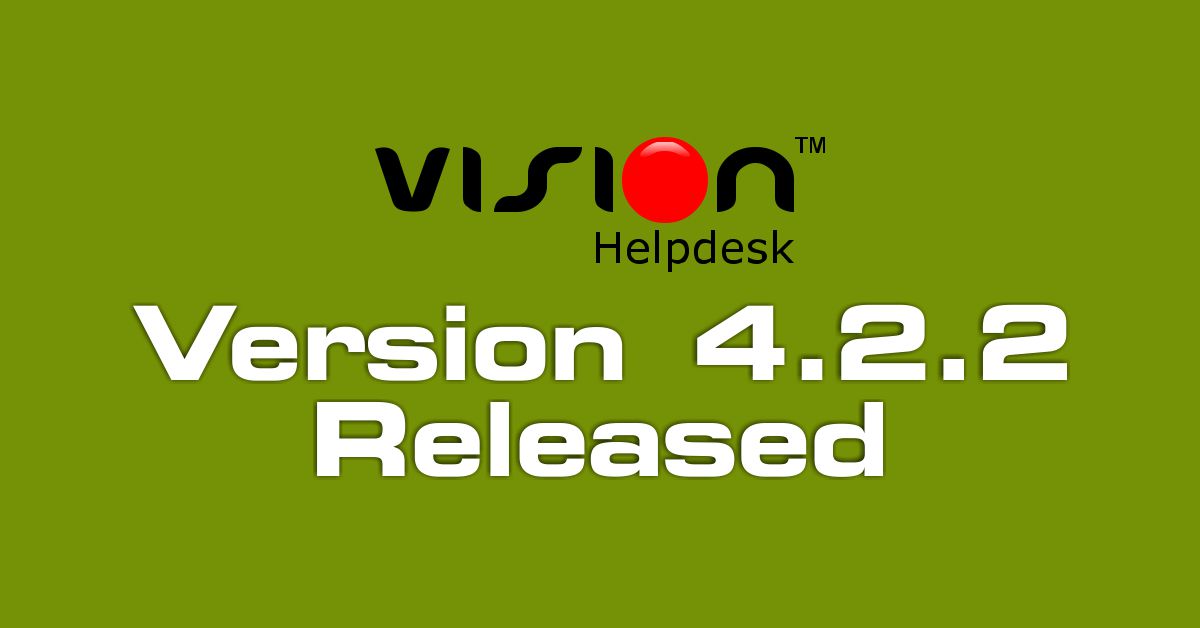
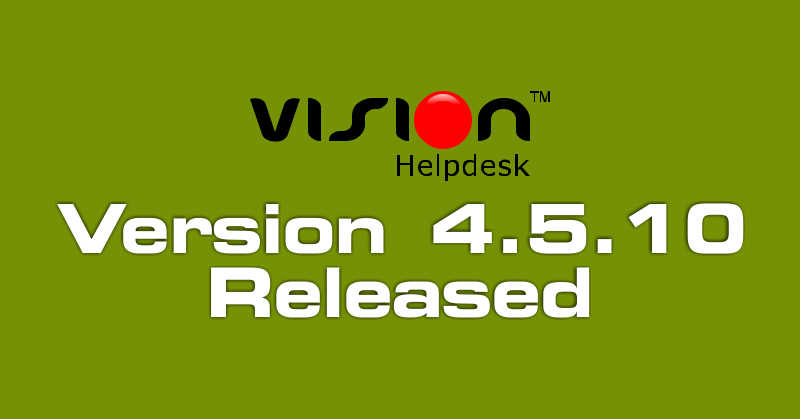
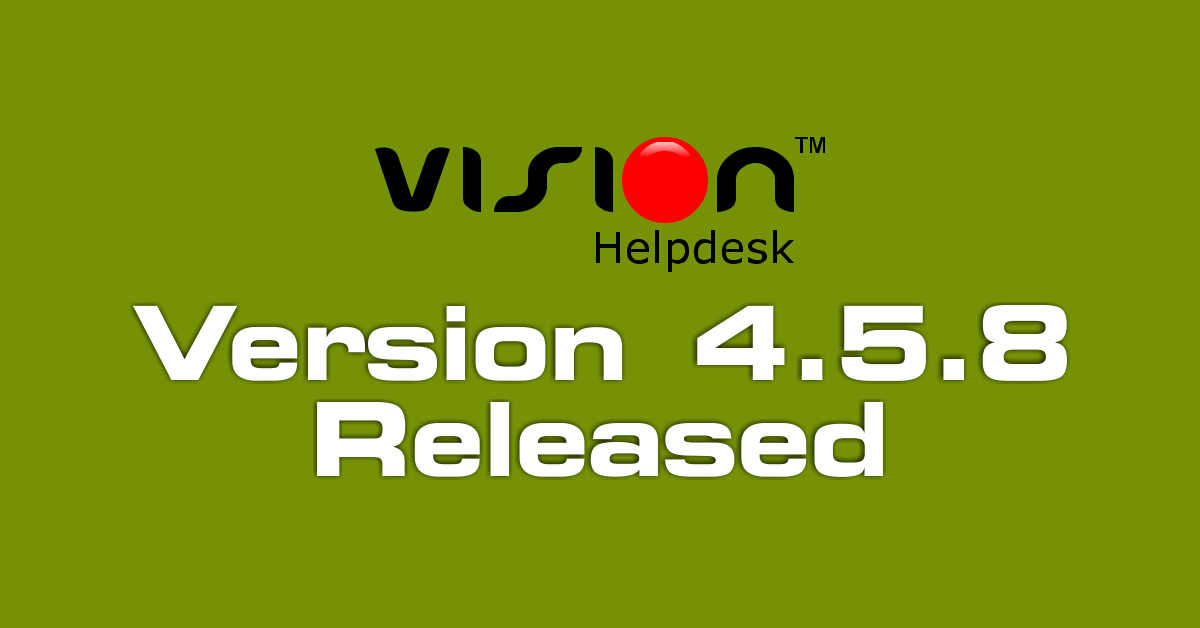

Join the conversation