Today we have released Vision Helpdesk V4.3.4 Stable Version. This version includes bug fixes from previous versions.
The new setup is available for download at our billing area — https://secure.visionhelpdesk.com
I have installed V4.x.x How to Upgrade to V4.3.4?
Step 1) Login to billing area — https://secure.visionhelpdesk.com
Step 2) From Services >> My Services — You can download new setup for Vision Helpdesk V4.3.4
(We have different setups for PHP5.2, PHP5.3, PHP5.4, PHP5.5 and PHP5.6 versions – please download proper setup)
Step 3) Take backup of your existing files and database on your server.
example if you had installed on support folder you can rename support to support_bk and create new support folder.
Step 4) Unzip V4.3.4 setup – it will have folder named “upload” — you have to upload all files and folders (except setup folder) under upload folder to your server under support folder.
Note : If using ftp to upload make sure you use binary mode to upload files
Step 5) Copy below listed files and folders from your backup support_bk
support_bk/config.php to support/config.php
support_bk/slaveconfig.php to support/slaveconfig.php
support_bk/avatar/ to support/avatar/
support_bk/attachment/ to support/attachment/
support_bk/logs/ to support/logs/
support_bk/console/pipe.php to support/console/pipe.php
If you had any customization done in previous version you can copy those files to new files.
Note : We recommend to contact our support team for upgrade.
Step 6) Now we have some changes in database — you can update it by running below listed file in browser
In browser open folder – http://yourdomain.com/support/upgrade/
This will show you list of upgrade files from version to version
Based on what version are you running — You can run the upgrade files.
example if you had previous version installed V4.0.0 then simply run
http://yourdomain.com/support/upgrade/upgrade_4_0_0_to_4_0_2.php
http://yourdomain.com/support/upgrade/upgrade_4_0_2_to_4_1_0.php
http://yourdomain.com/support/upgrade/upgrade_4_1_0_to_4_1_2.php
http://yourdomain.com/support/upgrade/upgrade_4_1_2_to_4_2_0.php
http://yourdomain.com/support/upgrade/upgrade_4_2_0_to_4_2_2.php
http://yourdomain.com/support/upgrade/upgrade_4_2_2_to_4_2_4.php
http://yourdomain.com/support/upgrade/upgrade_4_2_4_to_4_3_0.php
http://yourdomain.com/support/upgrade/upgrade_4_3_0_to_4_3_2.php
http://yourdomain.com/support/upgrade/upgrade_4_3_2_to_4_3_4.php
Note : After you run upgrade files – Remove upgrade folder from your installation.
That’s it you are done..
Note : If you are not sure how to upgrade please open support ticket we will help you.
Bug Fixes from V4.3.2 and previous versions
- Reports : Trash and Spam ticket count issue while generating reports.
- Resolved issue with custom SLA time difference.
- Service request count on dashboard.
- Register forgot password validation link.
- Added currency details in service item and contract details.
- Fixed issue related to WHMCS integration.
- Fixed staff import issue.
- Fixed online staff issue.
- ITIL – Mass delete (Problem, Changes, Release) issue fixed.
- Fixed issue of team access for option view ticket => Nobody and self assigned.
- Auto generate billing calculation for timer invoice and create invoice stop timer when add and cancel.
- Resolved issue for staff comments under solutions on client portal.
- Fixed issue of status in link task.
- Change URL link of problem , changes , release in menu toolbar.
- Solved issue of {username} variable of forget password email notification.
- Fixed module update issue in setting.
- Fixed issue for all reports : trash tickets , spam tickets not showing in generating reports.
- Reports:Ticket feedback per client,Time tracking per staff,Client ,Billing,Client Invoices,Survey,Client survey
- GRAPHICAL:Tickets by status,Tickets by priorities ,Tickets by ticket types ITIL:-Releases.
- Case sensitive issue of username in client login.
- Fixed issue related to show special character’s in article title.
- Workflow issue fixed for forwarder email.
- Update staff not worked if spaces in username fields.
- Ticket content, attachment and inline image parsing issue resolved.
- Email not send when ticket open from draft.
- Fixed issue of label while ticket move from one domain to another in Option B.
- Fixed issue of search client while creating new ticket for option B.
- Fixed issue for priority,type,flag when ticket move from one domain to another in option B.
- Ticket rating not working in client portal.
- ITIL : Fixed the right panel count, listing bug, redirect links and home page count of problem, change and release module.
- Added new filter enabled, disabled and deleted staff.
- Change for Satellite help desk Option A B C Constant Domain check removed.
- Added email templates for task assign & task comments
- Added new currency “IDR – Indonesian Rupiah” in domain add update form
Change Log
Modules –
- module_billing.php
- module_changes.php
- module_client.php
- module_cmdb.php
- module_problem.php
- module_releases.php
- module_report.php
- module_setting.php
- module_staff.php
- module_ticket.php
Classes –
- class_blabber.php
- class_changes.php
- class_client.php
- class_mail.php
- class_parser.php
- class_problem.php
- class_releases.php
- class_report.php
- class_subsetting.php
- class_staff.php
- class_ticket.php
Include –
- operation.php
- constants.php
Templates –
- client/default/client_reset_password.php
- client/default/forgot_password.php
- client/default/register.php
- client/default/selfhelp_article.php
- client/default/submit_ticket.php
- client/default/ticket_details.php
- manage/changes.php
- manage/change_password.php
- manage/cmdb_contract_details.php
- manage/domain_details.php
- manage/domain_new.php
- manage/home_activities.php
- manage/home_right.php
- manage/invoice_new.php
- manage/menu_toolbar.php
- manage/module_details.php
- manage/module_view.php
- manage/portal_setting.php
- manage/releases.php
- manage/releases_report.php
- manage/staff_list.php
- manage/staff_reset_password.php
- manage/staff_search.php
- manage/task_view.php
- manage/ticket_attached_task_list.php
- manage/ticket_new_step_two.php
- manage/ticket_view.php
- manage/time_track.php
Upgrade –
- upgrade_4_3_2_to_4_3_4.php
Root –
- global.php
- index.php

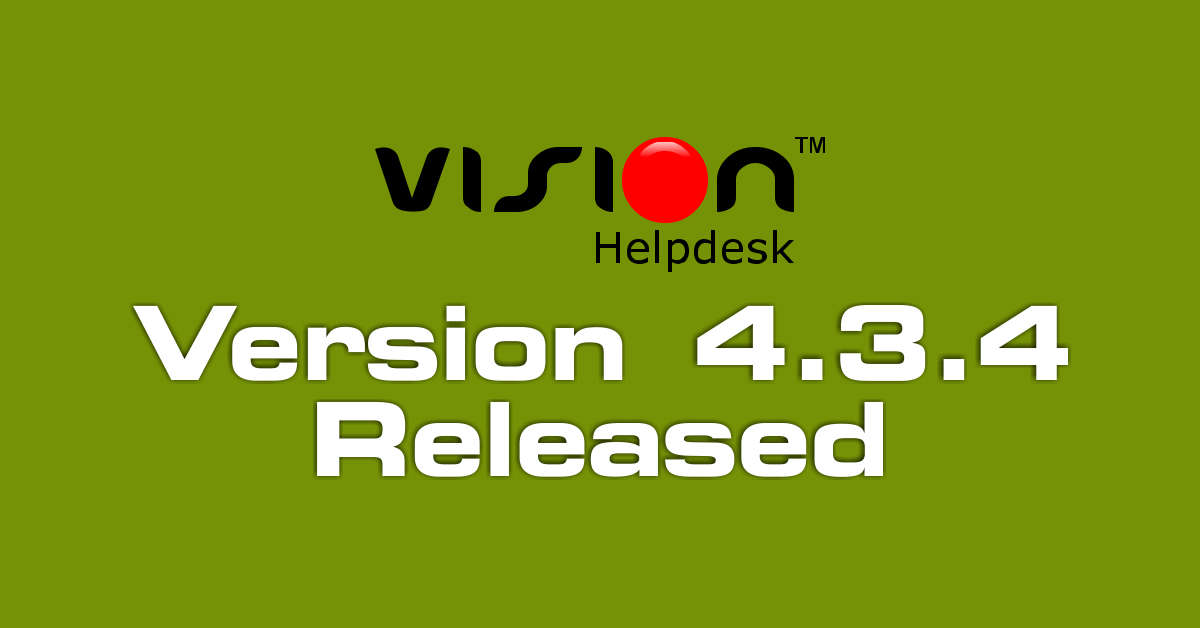
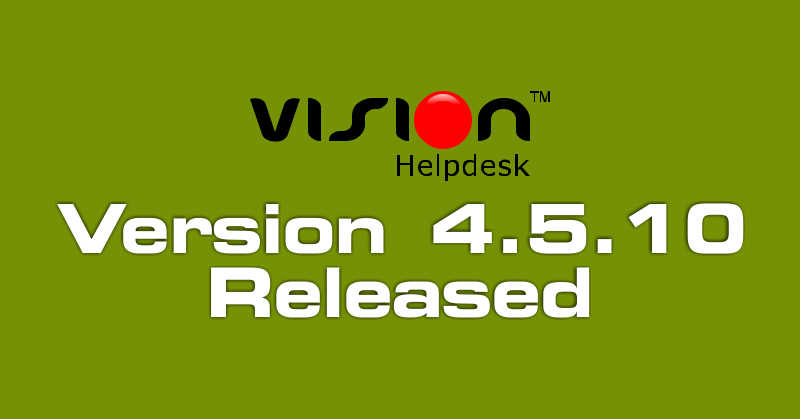
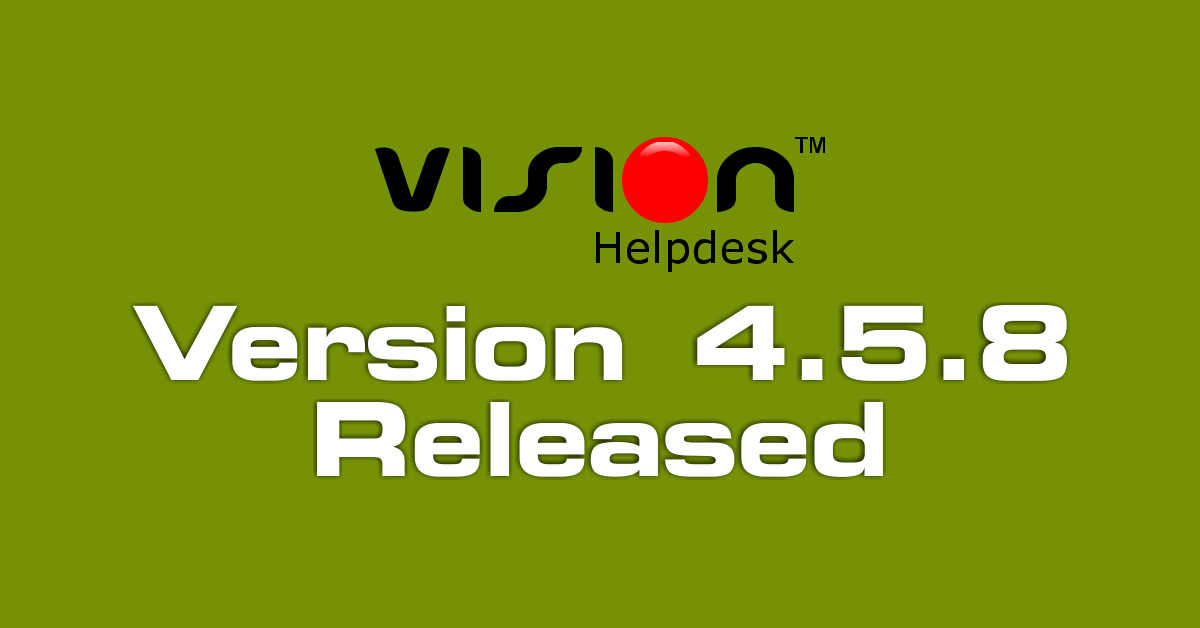

Join the conversation