Today we have released Vision Helpdesk V3.9.0 Stable Version. This version includes new features and bug fixes from V3.8.8 and previous versions.
The new setup is available for download at our client portal — http://secure.visionhelpdesk.com
I have installed V3.x.x How to Upgrade to V3.9.0?
Step1) Login to client portal — http://secure.visionhelpdesk.com
Step2) From Services >> My Services — You can download new setup for Vision Helpdesk V3.9.0
(We have different setups for PHP5.2 , PHP5.3 and PHP5.4 versions – please download proper setup)
Step3) Take backup of your existing V3.x.x files and database on your server.
example if you had installed on support folder you can rename support to support_bk and create new support folder.
Step4) Unzip V3.9.0 setup – it will have folder named “upload” — you have to upload all files and folders (except setup folder) under upload folder to your server under support folder.
Note : If using ftp to upload make sure you use binary mode to upload files
Step5) Copy below listed files and folders from your backup support_bk
config.php file from your old backup support_bk/config.php to support/config.php
support_bk/attachment/ to support/attachment/
support_bk/logs/ to support/logs/
support_bk/console/pipe.php to support/console/pipe.php
Step6) If you had any customization done in previous version you can copy those files to new files.
Note : We recommend to contact our support team for upgrade.
Step7) Now we have some changes in database — you can update it by running below listed file in browser
In browser open folder – http://yourdomain.com/support/upgrade/
This will show you list of upgrade files from version to version
Based on what version are you running — You can run the upgrade files.
example if you had previous version installed V3.6.0 then simply run
http://yourdomain.com/support/upgrade/upgrade_3_6_0_to_3_6_2.php
http://yourdomain.com/support/upgrade/upgrade_3_6_2_to_3_7_0.php
http://yourdomain.com/support/upgrade/upgrade_3_7_4_to_3_8_0.php
http://yourdomain.com/support/upgrade/upgrade_3_8_0_to_3_9_0.php
Note : After you run upgrade files – Remove upgrade folder from your installation.
That’s it you are done…
Note : If you are not sure how to upgrade please open support ticket we will help you.
Features in V3.9.0
- Ticket Billing now supports payment gateway integration with Authorize.net
- Recurring invoice generation feature with product billing
- Test POP3 / IMAP log-in credentials while saving settings in email queue.
- Custom Ticket Hash generation using prefix
- Disable or Enable Register link on client portal
Bug Fixes from (V3.8.8 and previous versions)
- Blank screen issue with invalid log-in on client portal
- Advance search and report export output changed
- Work report export issue fixed
Change Log
classes
——-
class_billing.php
class_client.php
class_setting.php
class_ticket.php
design
——-
design/images/vis_settings.png
design/style.css
console
——-
cron.php
language
——-
english.php
modules
——–
module_billing.php
module_client.php
module_parser.php
module_export.php
module_report.php
module_setting.php
module_ticket.php
plugins
——-
plugins/gatway/authorize.net/
templates/clients
———
gateway.php
header.php
invoice_details.php
invoice_list.php
templates/manage
———
billing_setting.php
invoice_list.php
mailqueue_list.php
portal_setting.php
portal_setting.php
product_add.php
product_edit.php
product_list.php
setting_menu.php
ticket_module_setting.php
transactions_log.php
transactions_log_details.php
Database changes
ALTER TABLE `avis_gateway` ADD `gateway_type` TINYINT( 1 ) NOT NULL, ADD `gateway_mode` TINYINT( 1 ) NOT NULL;
CREATE TABLE IF NOT EXISTS `avis_gateway_log` (
`log_id` int(15) NOT NULL AUTO_INCREMENT,
`invoice_id` int(15) NOT NULL,
`gateway_id` tinyint(1) NOT NULL,
`txn_data` text CHARACTER SET utf8 NOT NULL,
`status` text CHARACTER SET utf8 NOT NULL,
PRIMARY KEY (`log_id`)
);
ALTER TABLE `avis_product` ADD `is_recurring` TINYINT( 1 ) NOT NULL ;
ALTER TABLE `avis_ticket` ADD INDEX ( `ticket_hash` , `domain_id` ) ;
For more question about upgrading to latest version please contact our support team.

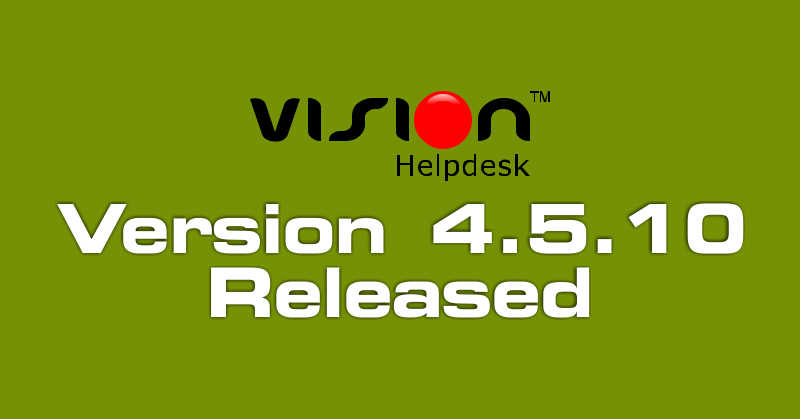
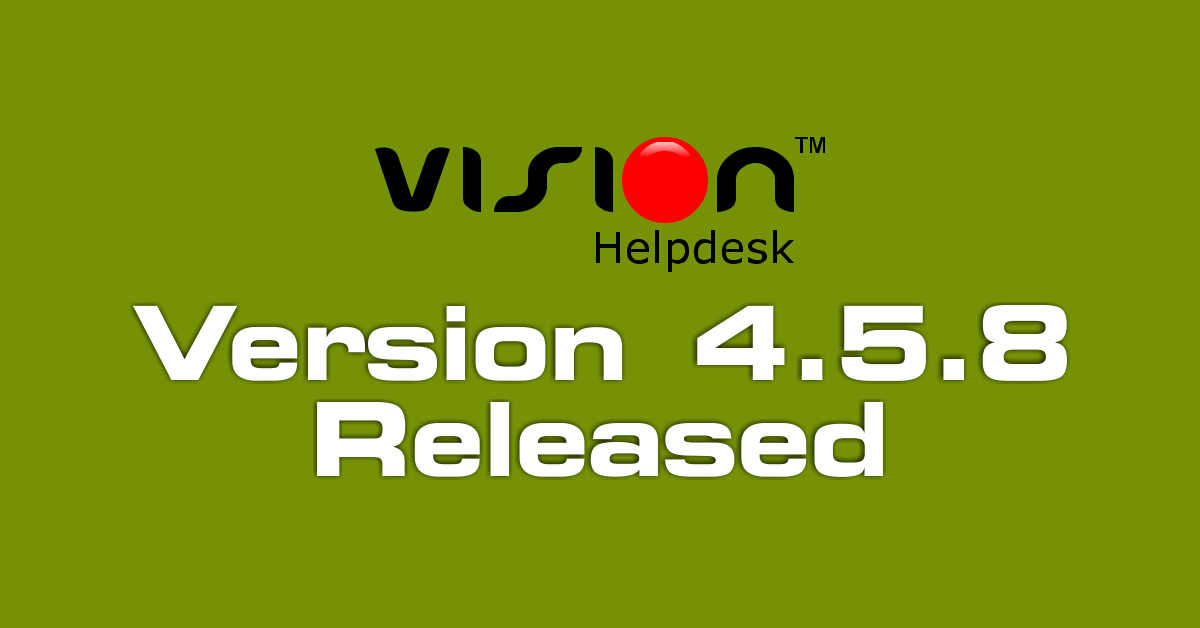

Join the conversation