Today we have released Vision Helpdesk V3.9.10 Stable Version. This version includes new features and bug fixes from V3.9.10 and previous versions.
The new setup is available for download at our client portal — https://secure.visionhelpdesk.com
I have installed V3.x.x How to Upgrade to V3.9.10?
Step1) Login to client portal — https://secure.visionhelpdesk.com
Step2) From Services >> My Services — You can download new setup for Vision Helpdesk V3.9.10
(We have different setups for PHP5.2 , PHP5.3 and PHP5.4 versions – please download proper setup)
Step3) Take backup of your existing V3.x.x files and database on your server.
example if you had installed on support folder you can rename support to support_bk and create new support folder.
Step4) Unzip V3.9.10 setup – it will have folder named “upload” — you have to upload all files and folders (except setup folder) under upload folder to your server under support folder.
Note : If using ftp to upload make sure you use binary mode to upload files
Step5) Copy below listed files and folders from your backup support_bk
config.php file from your old backup support_bk/config.php to support/config.php
support_bk/attachment/ to support/attachment/
support_bk/logs/ to support/logs/
support_bk/console/pipe.php to support/console/pipe.php
Step6) If you had any customization done in previous version you can copy those files to new files.
Note : We recommend to contact our support team for upgrade.
Step7) Now we have some changes in database — you can update it by running below listed file in browser
In browser open folder – http://yourdomain.com/support/upgrade/
This will show you list of upgrade files from version to version
Based on what version are you running — You can run the upgrade files.
example if you had previous version installed V3.6.0 then simply run
http://yourdomain.com/support/upgrade/upgrade_3_6_0_to_3_6_2.php
http://yourdomain.com/support/upgrade/upgrade_3_6_2_to_3_7_0.php
http://yourdomain.com/support/upgrade/upgrade_3_7_4_to_3_8_0.php
http://yourdomain.com/support/upgrade/upgrade_3_8_0_to_3_9_0.php
http://yourdomain.com/support/upgrade/upgrade_3_8_0_to_3_9_2.php
http://yourdomain.com/support/upgrade/upgrade_3_9_2_to_3_9_4.php
http://yourdomain.com/support/upgrade/upgrade_3_9_4_to_3_9_6.php
http://yourdomain.com/support/upgrade/upgrade_3_9_6_to_3_9_8.php
http://yourdomain.com/support/upgrade/upgrade_3_9_8_to_3_9_10.php
Note : After you run upgrade files – Remove upgrade folder from your installation.
That’s it you are done…
Note : If you are not sure how to upgrade please open support ticket we will help you.
Features in V3.9.10
- Report enhancement with weekly, monthly,hourly,customized date range report.
- Client group update through Mask action.
- Sent email log feature now open for staff at left panel to see the outgoing emails for respective departments.
- Search option added for send mail list.
- Client import feature to import existing client from other database system.
- Staff alert feature enhanced with On overdue and On unresolved events.
- SMTP authentication feature modified.
Bug Fixes from (V3.9.8 and previous versions)
- Department access for report issue fixed.
- Updated contact client group when parent client group is changed
- Solved some EMail related issue like added SMTP Mechanism, Added CC field.
- Fixed issue related to ticket assign to staff
- Admin was not listed in the ticket assigned list. fixed the issue related to it.
- Fixed auto-complete email search issue related to ticket
- Variable {username} not working for ticket closed event in custom template.
- Edit option issue of self-help not working for article with attachment.
- Changed domain_link and invoice due date in email template.
- Solved issue related to payment gateway(Gateway mode does not remain constant).
- Removed client group field from the contact add and update from manage portal and added parent client group id for for contact.
- Staff belonging to particular domain should only be shown in the staff list.
- Solved bug,If ticket is created from the client side and not replied by staff, report for response report is generated empty but export shows record.
Change Log
classes
——-
classes/class_client.php
classes/class_mail.php
classes/class_report.php
classes/class_selfhelp.php
classes/class_staff.php
classes/class_ticket.php
classes/class_setting.php
console
——-
console/cron.php
includes
——-
includes/operation.php
language
——-
languages/english.php
modules
——–
modules/module_billing.php
modules/module_client.php
modules/module_report.php
modules/module_setting.php
modules/module_ticket.php
templates/client
———
templates/client/contact_new.php
templates/manage
———
templates/manage/alert_add.php
templates/manage/alert_edit.php
templates/manage/billing_setting.php
templates/manage/client.php
templates/manage/client_details.php
templates/manage/client_group_report.php
templates/manage/client_group_tickets.php
templates/manage/client_import.php
templates/manage/client_new.php
templates/manage/client_view.php
templates/manage/left_panel.php
templates/manage/performance_report.php
templates/manage/report_form.php
templates/manage/report_list.php
templates/manage/sentmail.php
templates/manage/smtp_details.php
templates/manage/staff_new.php
templates/manage/staff_profile.php
templates/manage/staffgroup_details.php
templates/manage/staffgroup_new.php
templates/manage/ticket_new_step_two.php
Database changes
——-
ALTER TABLE `avis_sent_mail_log` ADD `department_id` INT NOT NULL AFTER `mail_bcc`;
ALTER TABLE `avis_sent_mail_log` ADD `domain_id` INT NOT NULL AFTER `department_id`;
ALTER TABLE `avis_smtpmail` ADD `authentication_mechanism` VARCHAR(100) NOT NULL AFTER `authentication`;
UPDATE `triveniv_vision`.`avis_emailtemplate` SET `content` = ‘Dear {username},
This is a notice that an invoice has been generated on {invoice_date}.
Invoice #{invoice_hash}
Amount Due: ${invoice_amount} USD
Due Date: {invoice_duedate}
Invoice Items
{description}
Total: ${invoice_amount} USD
——————————————————
Sub Total: ${invoice_amount} USD
Credit: ${client_balance} USD
Total: ${invoice_amount} USD
—————————————————— ‘ WHERE `avis_emailtemplate`.`etemplate_id` = 9;
For more question about upgrading to latest version please contact our support team.

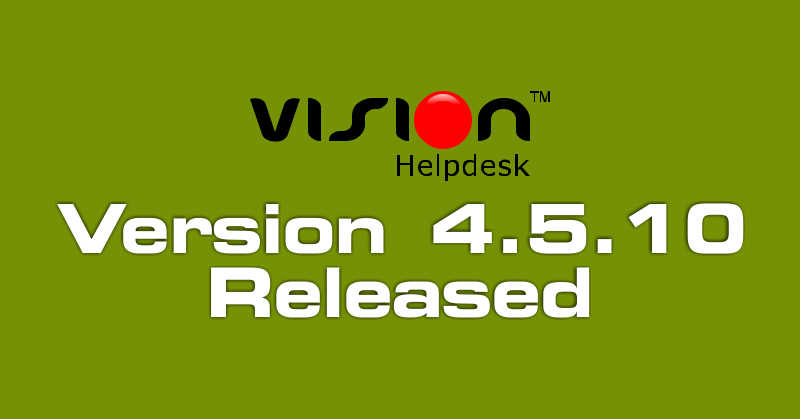
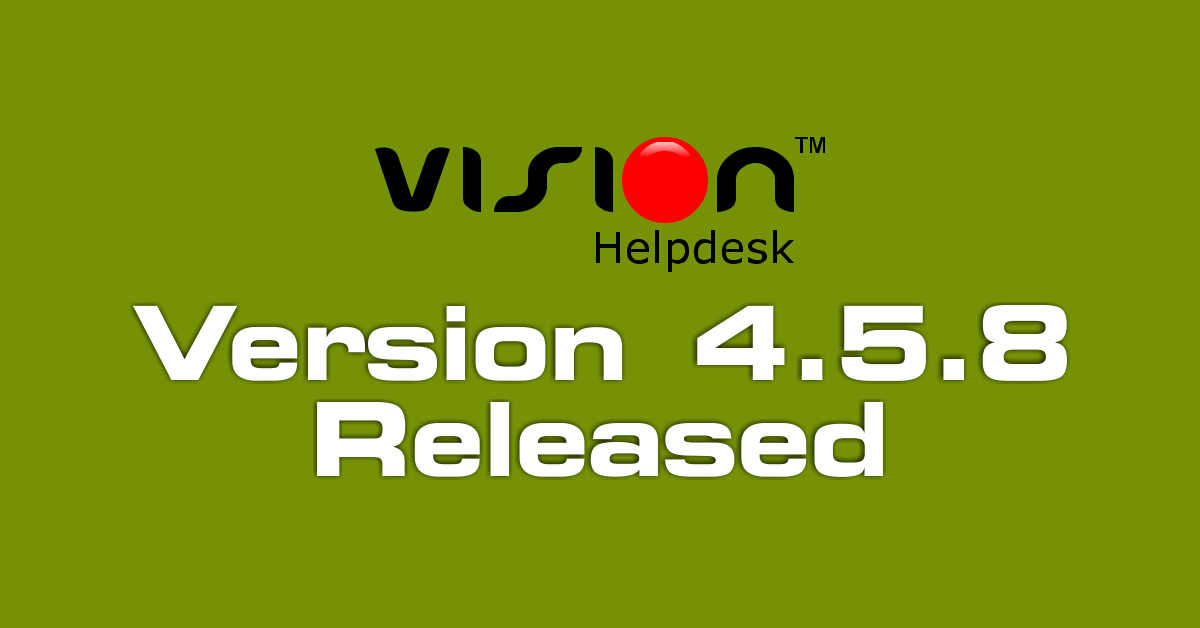

Join the conversation