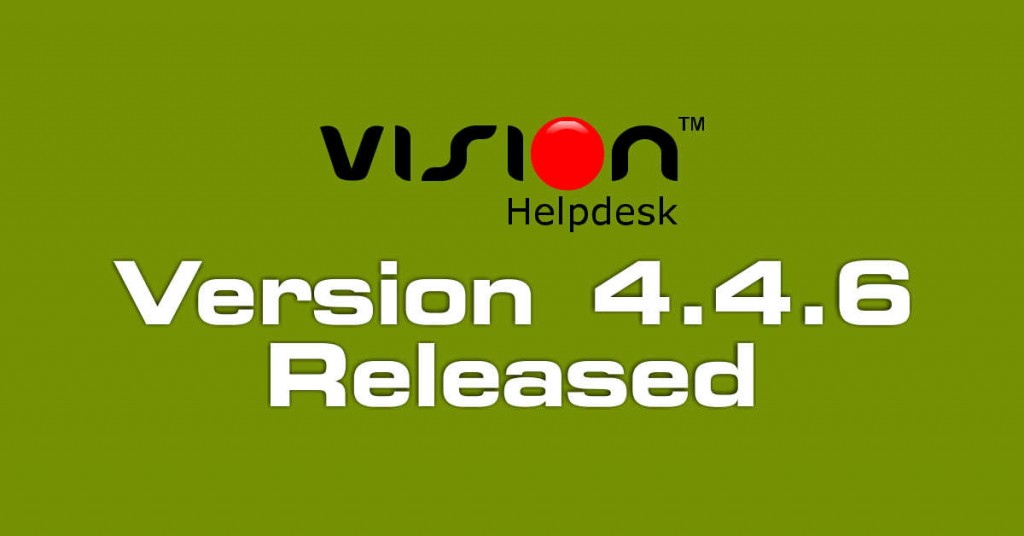
Today we have released Vision Helpdesk V4.4.6 Stable Version. This version includes features and bug fixes from previous versions.
The new setup is available for download at our billing area — https://secure.visionhelpdesk.com
I have installed V4.x.x How to Upgrade to V4.4.6?
Step 1) Login to billing area — https://secure.visionhelpdesk.com
Step 2) From Services >> My Services — You can download new setup for Vision Helpdesk V4.4.6
(We have different setups for PHP5.2, PHP5.3, PHP5.4, PHP5.5 and PHP5.6 versions – please download proper setup)
Step 3) Take backup of your existing files and database on your server.
example if you had installed on support folder you can rename support to support_bk and create new support folder.
Step 4) Unzip V4.4.4 setup – it will have folder named “upload” — you have to upload all files and folders (except setup folder) under upload folder to your server under support folder.
Note : If using ftp to upload make sure you use binary mode to upload files
Step 5) Copy below listed files and folders from your backup support_bk
support_bk/config.php to support/config.php
support_bk/slaveconfig.php to support/slaveconfig.php
support_bk/avatar/ to support/avatar/
support_bk/attachment/ to support/attachment/
support_bk/logs/ to support/logs/
support_bk/console/pipe.php to support/console/pipe.php
If you had any customization done in previous version you can copy those files to new files.
Note : We recommend to contact our support team for upgrade.
Step 6) Now we have some changes in database — you can update it by running below listed file in browser
In browser open folder – http://yourdomain.com/support/upgrade/
This will show you list of upgrade files from version to version
Based on what version are you running — You can run the upgrade files.
example if you had previous version installed V4.0.0 then simply run
http://yourdomain.com/support/upgrade/upgrade_4_0_0_to_4_0_2.php
http://yourdomain.com/support/upgrade/upgrade_4_0_2_to_4_1_0.php
http://yourdomain.com/support/upgrade/upgrade_4_1_0_to_4_1_2.php
http://yourdomain.com/support/upgrade/upgrade_4_1_2_to_4_2_0.php
http://yourdomain.com/support/upgrade/upgrade_4_2_0_to_4_2_2.php
http://yourdomain.com/support/upgrade/upgrade_4_2_2_to_4_2_4.php
http://yourdomain.com/support/upgrade/upgrade_4_2_4_to_4_3_0.php
http://yourdomain.com/support/upgrade/upgrade_4_3_0_to_4_3_2.php
http://yourdomain.com/support/upgrade/upgrade_4_3_2_to_4_3_4.php
http://yourdomain.com/support/upgrade/upgrade_4_3_4_to_4_4_0.php
http://yourdomain.com/support/upgrade/upgrade_4_4_0_to_4_4_2.php
http://yourdomain.com/support/upgrade/upgrade_4_4_2_to_4_4_4.php
http://yourdomain.com/support/upgrade/upgrade_4_4_4_to_4_4_6.php
Note : After you run upgrade files – Remove upgrade folder from your installation.
That’s it you are done..
Note : If you are not sure how to upgrade please open support ticket we will help you.
Features V4.4.6
- Redmine Integration
- Ticket left panel alternative with Labels.
- Client portal organization management
- Auto organization generation based on client emails.
- Subject matching conditions for ticket enhanced.
- Organization and company as a new columns ticket List view.
- Addition emails feature for clients.
Bug Fixes from V4.4.4 and previous versions
- Fixed language drop down issue on login page after logout.
- Register same client on different domain fixed for multiple branding case.
- Recurring invoice generation issue fixed.
- Update order status pending to active after payment success bug fixed.
- Added Audit log entry when ticket Assign.
- All location not displaying in location dropdown issue resolved(Service desk).
- Removed <p> from editor – Fixed backslashes issue in case of send mail.
- Send email template not working for multi language.
- Display recent & featured article issue in case of multi language on client portal.
- Display <br> tag issue in case of editor disabled on manage & client portal.
- Inline image display issue for outlook.
- Update issue of Avg. SLA maintained in report module name.
- Query optimizations for all ticket/client/search related operations.
- Subject matching option for ticket replies without ticket hash.
- Plain text email working without html editor.
- Time tracking per staff and organization export.
- Custom field feedback not displayed in ticket detail page.
- Paging is not working on client portal for solved tickets.
- Attachment not send to mail in to ticket schedule generate ticket case using cron
- If staff delete client credit this activity log not save client name.
- Submit ticket blocked in some resolution.
- Fetch Twilio recording issue fixed.
- Macro working resolved for public and private access
Change Log
Console –
- console/cron.php
Modules –
- module_staff.php
- module_cmdb.php
- module_selfhelp.php
- module_ticket.php
- module_clent.php
- module_setting.php
- module_subsetting.php
- module_billing.php
Classes –
- class_billing.php
- class_staff.php
- class_ticket.php
- class_client.php
- class_ticket.php
- class_parser.php
- class_mail.php
- class_setting.php
- class_subsetting.php
Include –
- operation.php
- constants.php
Templates –
- templates/manage/login.php
- templates/manage/macro_new.php
- templates/manage/macros_list.php
- templates/manage/setting_menu.php
- templates/manage/ticket_new_step_two.php
- templates/manage/client_details.php
- templates/manage/client_new.php
- templates/manage/ticket_forward.php
- templates/manage/ticket_reply.php
- templates/manage/client_short_summary.php
- templates/manage/client_module_setting.php
- templates/manage/header.php
- templates/manage/login.php
- templates/manage/manage_portal_setting.php
- templates/manage/portal_setting.php
- templates/manage/additional_email.php
- templates/manage/twilio_call_details.php
- templates/client/default/submit_ticket.php
- templates/client/default/view_ticket.php
- templates/client/default/summary.php
Design –
- design/css/vh-icons.css
- design/images/favicon.ico
Plugins –
x
- plugins/readmine
Upgrade –
- upgrade_4_4_4_to_4_4_6.php

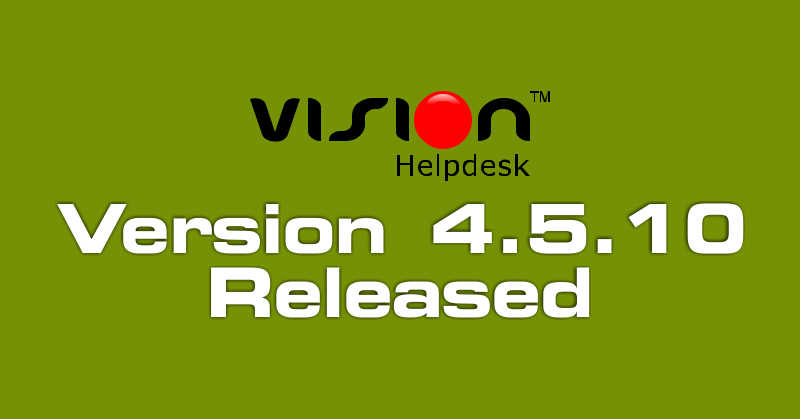
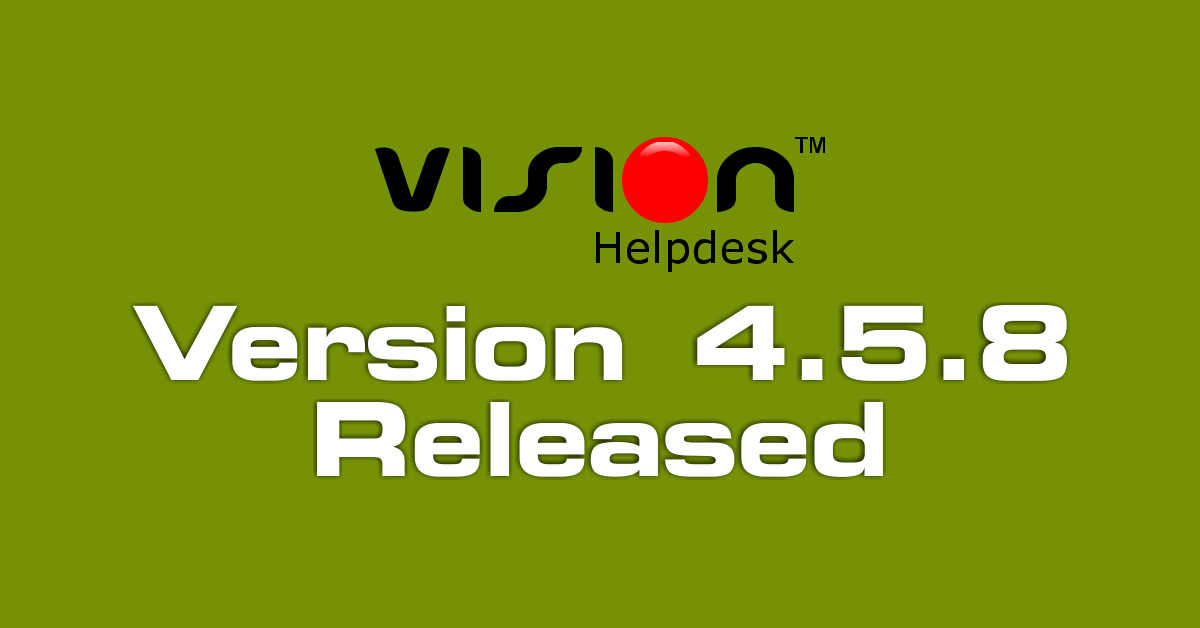

Join the conversation